SmartPitch® works with precision "right out of the box" and does not require you to change any settings.
NOTE: Anytime you don't get results or have questions about set-up, contact us at:
info_and_help@smartpitchbaseball.com
But you can also take control using 4 very useful optional settings
1. CHANGE TEAM OR PLAYER NAME AND NUMBER
You can identify your team or an individual player with the Player Profile options.
On Home Page, press the icon

On the resulting screen, press the 3 dots in the top right corner of the screen.

Press the "Edit Profile" button that pops up.
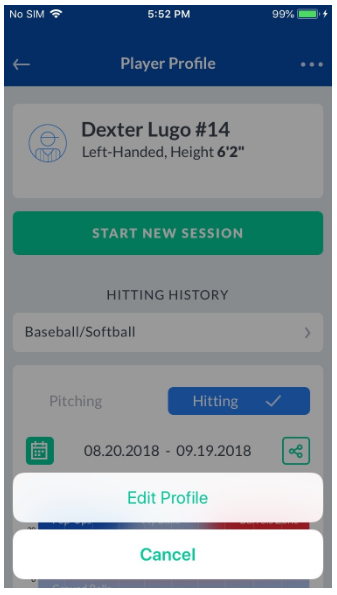
Here you can edit the Team or Player Name and Number, RH or LH, player height and a boy or girl icon that will appear on the Home Page.

2. CHANGE PLAYER NAME AND NUMBER
If you use a Team Name on the Home Page, you can type a Player Name and Number for each pitching or hitting session.

This title will be permanently attached to each pitching or hitting results tables and charts.


3. ADJUST FOR DIFFICULT LIGHT CONDITIONS
SmartPitch uses sophisticated proprietary software code to allow you to measure speeds and Launch Angles across a broad range of light conditions. Unlike some apps, that warn you they only work in bright sunlight with clear skies, SmartPitch works well from early morning to early evening. It also works under artificial lights at night -- see this YouTube video.
But if you run into the odd situation when SmartPitch is having trouble picking up pitches or hits, use Settings to change the default "Light Sensitivity." Experiment with sliding it half-way or all the way to the right or left to see if that improves the ball detection.

BE SURE to press "Save" after moving the slider. SmartPitch remembers all other settings, so you can return to measuring pitches or hits by just returning to the Home page and pressing "Start New Session".

4. COLD AIR SLOWS DOWN A BASEBALL
A baseball slows down 1 mph for each 35 degrees F drop in temperature. (Cold air is denser.) So playing in Arizona in the summer over 100 degrees? Or spring game in Minnesota at 35 degrees? Then touch "Air Temperature" on the Settings page (see one screen above) and set the current temperature to get that extra 1 to 2 mph of accuracy that SmartPitch can give you.


Commentaires